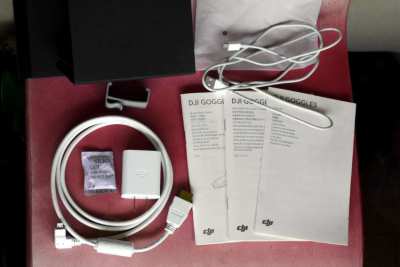DJI Goggles in Box, Watch Movies in VR, 1080p HD Immersive FPV
- Pattaya City Central
- 29 May 2021 : 14:47 pm
- ID: 404045
Ad Description
Used. Fully tested in excellent working condition. 100% workable. Cosmetically, it may have traces and scratches on body that don't affect quality of work.
https://store.dji.com/guides/dji-goggles-for-movies-and-gaming/
Perfectly working order!
EMS 50 baht, Cash on Delivery Available (COD เก็บเงินปลายทางได้)
or meeting in North Pattaya.
More photos and questions via Line ID: gnnick
About this item
Dual 1920 x 1080 HD Screens; 1080p/30 fps Viewing
720p/60 fps Viewing; Head Tracking Control
Intelligent Flight Mode Support; Integrated Touchpad
HDMI Input & 3.5mm Audio Jack; Micro-USB and microSD Card Support
Ergonomic, Lightweight Design; Up to 6 Hours Battery Life
Games Consoles
For our home setup, we usually run a PlayStation 4 gaming console into a flat screen LG HDTV via a regular HDMI cable (as expected). Now, you can use the feed from the console to the TV’s HDMI Out port feeding the signal back into the Goggles, or you can just run the HDMI signal out from the PS4 directly into the Goggles instead. We much prefer this method, but then, of course, the whole thing depends on your console set up.
Setting up the DJI Goggles for Home Use
The DJI Goggles have built-in dual 1080p screens, a headphone jack, onboard speakers, and an HDMI Type-D port. It takes roughly four hours for a single charge, but a six hour battery life is plenty to burn through half a season of your favorite TV show in HD on a single charge.
So how do you go about setting up your DJI Goggles to watch your beloved movies and TV shows? Well, it’s easy, but it varies according to your device.
Connecting your DJI Goggles to an iPad, iPhone, iOS device or Mac, you’ll first need an Apple Lightning to HDMI Adaptor. Plug in the adapter, and you’re ready to go. It even has a Lightning Pass-Thru so you can charge your iOS device during that movie marathon while using it.
Connecting to your MacBook or iMac computer couldn’t be easier! You don’t even need an adaptor. Just use the dedicated HDMI ports on the laptop or computer. As soon as you plug in, the Goggles should begin to mirror the screen. We recommend that you have an HDMI cord that supports micro-HDMI (Type-D). One bit of advice here, you’ll want a cable that is of high-quality, yes, but long enough to give you enough freedom of movement while you binge watch. If you’re still unsure, go for six feet minimum HDMI cable length.
Why You Need to Watch Movies in VR
It’s probably commonplace now – intentionally or not – that we have movies on in the background. We’re just too busy surfing, texting, monitoring, refreshing. As a consequence, we’ve abandoned the larger screen in the room we used to call “the TV room.” We now gather around the digital hearth of the small screens that live in our palms and pockets. And unless we make a concerted effort to sit down to watch a film, we’re likely to be distracted and have to start over anyway.
However, VR goggle users have discovered the amazingly immersive experience of watching movies and playing games are on a head-mounted display (HMD). It’s like traveling back through time to when you were little. Oh, how massive the cinema screen used to be, how it amazed you with the powerful sounds and bright pictures in the cool comfort of a darkened room. Well, this is almost the same. No distractions. Just a virtual home theatre that makes you feel like you’re sitting 3 meters from an 18-inch screen.
So you bought a pair of DJI Goggles for the integrated FPV experience of pairing them with your favorite DJI drone. But when droning is not an option — say it’s raining or too dark to fly — you’ve got an amazing VR headset sitting at home doing nothing. That is until you realize that they’re perfect for watching movies or playing video games!
Despite being one of the very best drone accessories around, we know you’ll get a lot of home use out of them as well. Here are the different ways in which the DJI Goggles are set to transform your home life for new cinematic and immersive game playing experiences.
https://store.dji.com/guides/dji-goggles-for-movies-and-gaming/
Perfectly working order!
EMS 50 baht, Cash on Delivery Available (COD เก็บเงินปลายทางได้)
or meeting in North Pattaya.
More photos and questions via Line ID: gnnick
About this item
Dual 1920 x 1080 HD Screens; 1080p/30 fps Viewing
720p/60 fps Viewing; Head Tracking Control
Intelligent Flight Mode Support; Integrated Touchpad
HDMI Input & 3.5mm Audio Jack; Micro-USB and microSD Card Support
Ergonomic, Lightweight Design; Up to 6 Hours Battery Life
Games Consoles
For our home setup, we usually run a PlayStation 4 gaming console into a flat screen LG HDTV via a regular HDMI cable (as expected). Now, you can use the feed from the console to the TV’s HDMI Out port feeding the signal back into the Goggles, or you can just run the HDMI signal out from the PS4 directly into the Goggles instead. We much prefer this method, but then, of course, the whole thing depends on your console set up.
Setting up the DJI Goggles for Home Use
The DJI Goggles have built-in dual 1080p screens, a headphone jack, onboard speakers, and an HDMI Type-D port. It takes roughly four hours for a single charge, but a six hour battery life is plenty to burn through half a season of your favorite TV show in HD on a single charge.
So how do you go about setting up your DJI Goggles to watch your beloved movies and TV shows? Well, it’s easy, but it varies according to your device.
Connecting your DJI Goggles to an iPad, iPhone, iOS device or Mac, you’ll first need an Apple Lightning to HDMI Adaptor. Plug in the adapter, and you’re ready to go. It even has a Lightning Pass-Thru so you can charge your iOS device during that movie marathon while using it.
Connecting to your MacBook or iMac computer couldn’t be easier! You don’t even need an adaptor. Just use the dedicated HDMI ports on the laptop or computer. As soon as you plug in, the Goggles should begin to mirror the screen. We recommend that you have an HDMI cord that supports micro-HDMI (Type-D). One bit of advice here, you’ll want a cable that is of high-quality, yes, but long enough to give you enough freedom of movement while you binge watch. If you’re still unsure, go for six feet minimum HDMI cable length.
Why You Need to Watch Movies in VR
It’s probably commonplace now – intentionally or not – that we have movies on in the background. We’re just too busy surfing, texting, monitoring, refreshing. As a consequence, we’ve abandoned the larger screen in the room we used to call “the TV room.” We now gather around the digital hearth of the small screens that live in our palms and pockets. And unless we make a concerted effort to sit down to watch a film, we’re likely to be distracted and have to start over anyway.
However, VR goggle users have discovered the amazingly immersive experience of watching movies and playing games are on a head-mounted display (HMD). It’s like traveling back through time to when you were little. Oh, how massive the cinema screen used to be, how it amazed you with the powerful sounds and bright pictures in the cool comfort of a darkened room. Well, this is almost the same. No distractions. Just a virtual home theatre that makes you feel like you’re sitting 3 meters from an 18-inch screen.
So you bought a pair of DJI Goggles for the integrated FPV experience of pairing them with your favorite DJI drone. But when droning is not an option — say it’s raining or too dark to fly — you’ve got an amazing VR headset sitting at home doing nothing. That is until you realize that they’re perfect for watching movies or playing video games!
Despite being one of the very best drone accessories around, we know you’ll get a lot of home use out of them as well. Here are the different ways in which the DJI Goggles are set to transform your home life for new cinematic and immersive game playing experiences.